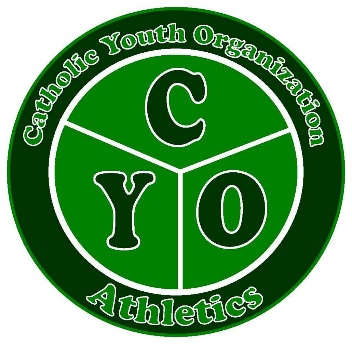
How to become a Certified CYO Coach
Age Requirements: 18yrs of age for Assistant Coaches & Sport Ministers. 21yrs of age for Head Coach.
Steps to Become a New CYO Coach
1. Set up your Virtus account User ID and Password by going to the following website: https://www.virtusonline.org/virtus/reg_2.cfm?theme=0&org=22110.
a. If you already have a Virtus account because you volunteer for another ministry, or you are an employee, you do not need to set up a new account and can go straight to Step 2.
2. Once you have your Virtus account set up you will be able to automatically put in your information to have your criminal background check run. Be sure to indicate you are ministering to children. You will be prompted to select your online training courses. Be sure to select the most recent Protecting God’s Children as well as Sexual Harassment Training. Both trainings are required to receive a CYO Coaching Badge.
3. Register for and complete the Coaching Coaches “Coaching to Make a Positive Difference” online training program ($24.95) at the following website:
https://els.coaching-coaches.com/user/register?regcode=sanantonio_cyo
Once you have completed the required courses (Protecting God’s Children, Sexual Harassment Training & Coaching to Make a Positive Difference) you will need to contact the CYO Office @ 210-734-2620 or email us at cyo@archsa.org to confirm your criminal background check was approved through Virtus. If you are emailing to follow up, DO NOT attach your training certificates as we have access to these certificates on-line. We will need the name and email address you used when you signed up for the on-line trainings. Once these steps are all completed you will be able to schedule an appointment to receive your badge. Thank you for volunteering for the CYO Ministry
Steps for Current CYO Coaches to Get Recertified:
1. Email cyo@archsa.org to request your criminal background check gets re-run. In your email include the name and email address you used in your Virtus account as well as your Virtus User ID. We will then send a request to Virtus to have your previous background check re-run. To access your existing Virtus account use the following website: http://virtusonline.org/virtus/. DO NOT create a new account if you do not have your Virtus User ID.
a. If you do not have or forgot your Virtus User ID you will need to recover your User ID from Virtus at the following website: http://virtusonline.org/virtus/forgot_password.cfm
2. Once you are in your Virtus account, the most recent Protecting God’s Children and Sexual Harassment Training should already be assigned to your profile. If not, you will need to manually select the most recent Protecting God’s Children and Sexual Harassment Trainings. Both trainings are required to receive a CYO Coaching Badge.
3. Register for and complete the Coaching Coaches “Looking in the Mirror” online training program ($24.95) at the following website:
https://els.coaching-coaches.com/user/register?regcode=limsan.
4. Once you have completed the required courses (Protecting God’s Children, Sexual Harassment Training & Looking in the Mirror) you will need to contact the CYO Office @ 210-734-2620 or email us at cyo@archsa.org to confirm your criminal background check was re-approved through Virtus. If you are emailing to follow up, DO NOT attach your training certificates as we have access to these certificates on-line. We will need the name and email address you used when you signed up for the on-line trainings. Once these steps are all completed you will be able to schedule an appointment to receive your badge. Thank you for volunteering for the CYO Ministry.
NOTE: Coach Badges will not be issued for the Fall season after Monday, Septemeber 25, 2023.
***Please note that your coaches badge must be worn in order to be on the field and/or gym. Failure to do so will no allow you to participate as a coach.
***Please note that your coaches badge must be worn in order to be on the field and/or gym. Failure to do so will not allow you to participate as a coach.

